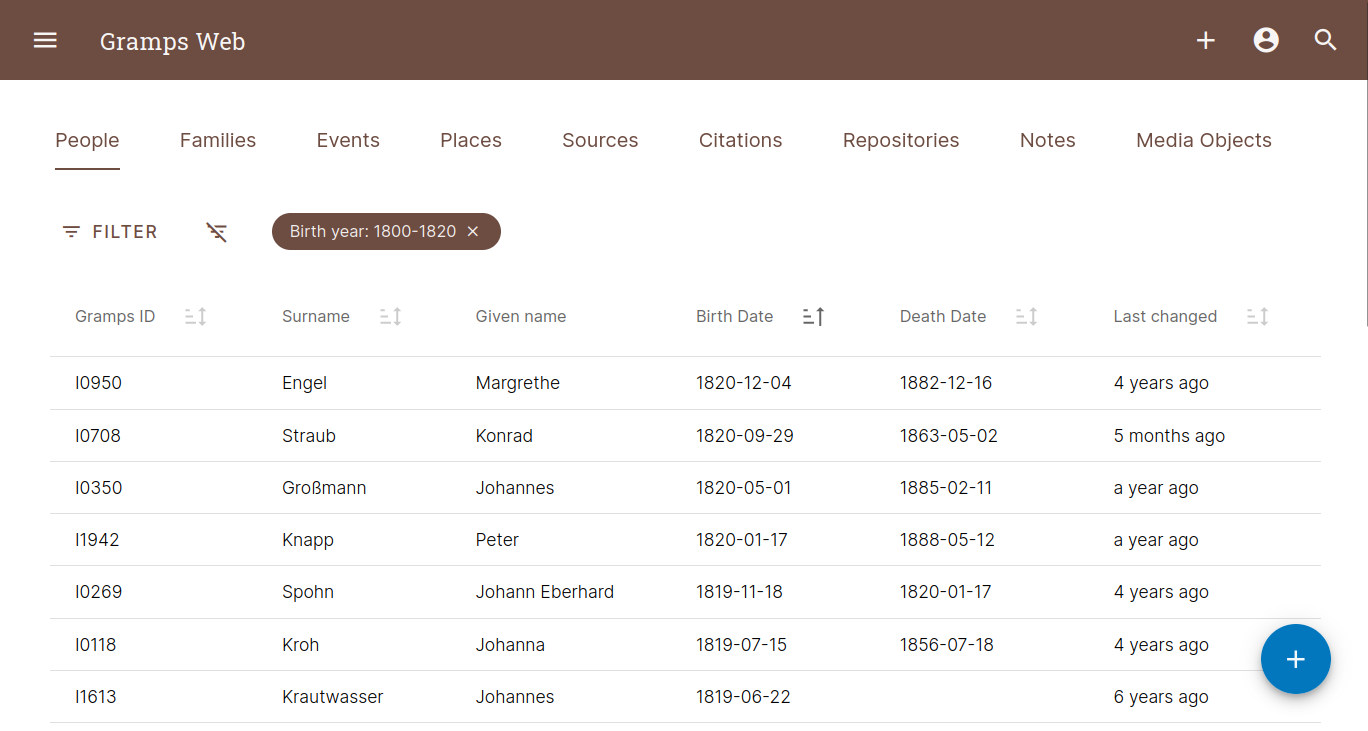Features¶
Full integration with Gramps Desktop¶
Gramps Web uses the same Model / Database structure that Gramps Desktop uses for storing genalogical data. You can browse all the same Record Types you do in Gramps Desktops: people, families, events, places, repositories, sources, citations, media objects, and notes.
Using the Gramps Web Sync Add-on for Gramps Desktop, data can be synchronized bi-directionally between Gramps Web and Gramps Desktop! Go ahead and edit your data with Gramps Web or the Gramps Desktop App which you know and love - they work together seamlessly!
Privacy Levels / User Access¶
Many folks want to keep some details private and we respect that! You can mark Records as Private and control which users are allowed to view private records. Private records are filtered out at the database layer for maximum security. In addition, you can control what users are able to add and edit.
Web Browser Convenience¶
Access Gramps Web from any web-enabled Device. You can upload photos, create or edit Records, show your Family Tree to others, or look up those Family member names you can't remember at your next Family Reunion!
Interactive family tree graphs¶
Navigate your family tree as an ancestor chart, descendant chart, hourglass chart, or as fan chart, with high-quality interactive graphics and configurable number of generations.
Powerful map¶
Display all places on an interactive, searchable map.
Turn a historical map stored as media object in Gramps into a custom map overlay.
Genealogy Blog included¶
Summarize your research in the form of blog stories with pictures. All data is stored in the Gramps database.
Fully internationalized¶
Switch the language of the interface between any of 40 languages translated by the Gramps community.
No lock-in – data import and export¶
Apart from being able to import data in various formats including Gramps XML and GEDCOM, Gramps Web makes it easy for users to download all of their data (family tree data, media files, user accounts) anytime, for backup purposes or to move to a different server. Your data is yours alone!
Generate printable reports¶
Since it's built directly on the core powering Gramps Desktop, you can generate almost all of the reports the desktop app supports right from the browser, including relationship graphs or book reports as PDF.
Tag people in photos with automated face detection¶
Collaborate with your relatives to identify ancestors in old family photos. Thanks to automated face detection, tagging people is just two clicks away.
Powerful full-text search¶
The search engine supports searching all Gramps object types, including the content of text notes, and supports wildcard syntax and logical operators.
DNA matches & chromosome browser¶
If you have DNA match data from one of the DNA genealogy providers, upload it and store it in a future-proof way and view your matches in an interactive chromosome browser.
Integrated task management app¶
Gramps Web comes with an integrated task management app to organize and plan your genealogical research. The tasks are stored as sources in the Gramps database, so they form part of your genealogical data an can be accessed and edited in Gramps Desktop as well.
Integration of OpenHistoricalMap¶
The historical vector maps created by the OpenHistoricalMap project are the perfect complement to genealogical mapping. Use the time slider to scroll through the evolution of the places in your family history and display the places where ancestors lived or events happened.
Integrated AI chat assistant¶
Powered by AI, Gramps Web allows you to chat with your family tree – in your native language!
Demo¶
To login to the Demo, use any one of the following USER / PASS login credentials. Each represent a user type that a Gramps Web user may be assigned to.
owner / owner
editor / editor
contributor / contributor
member / member
Thanks¶
The demo is kindly supported by DigitalOcean.